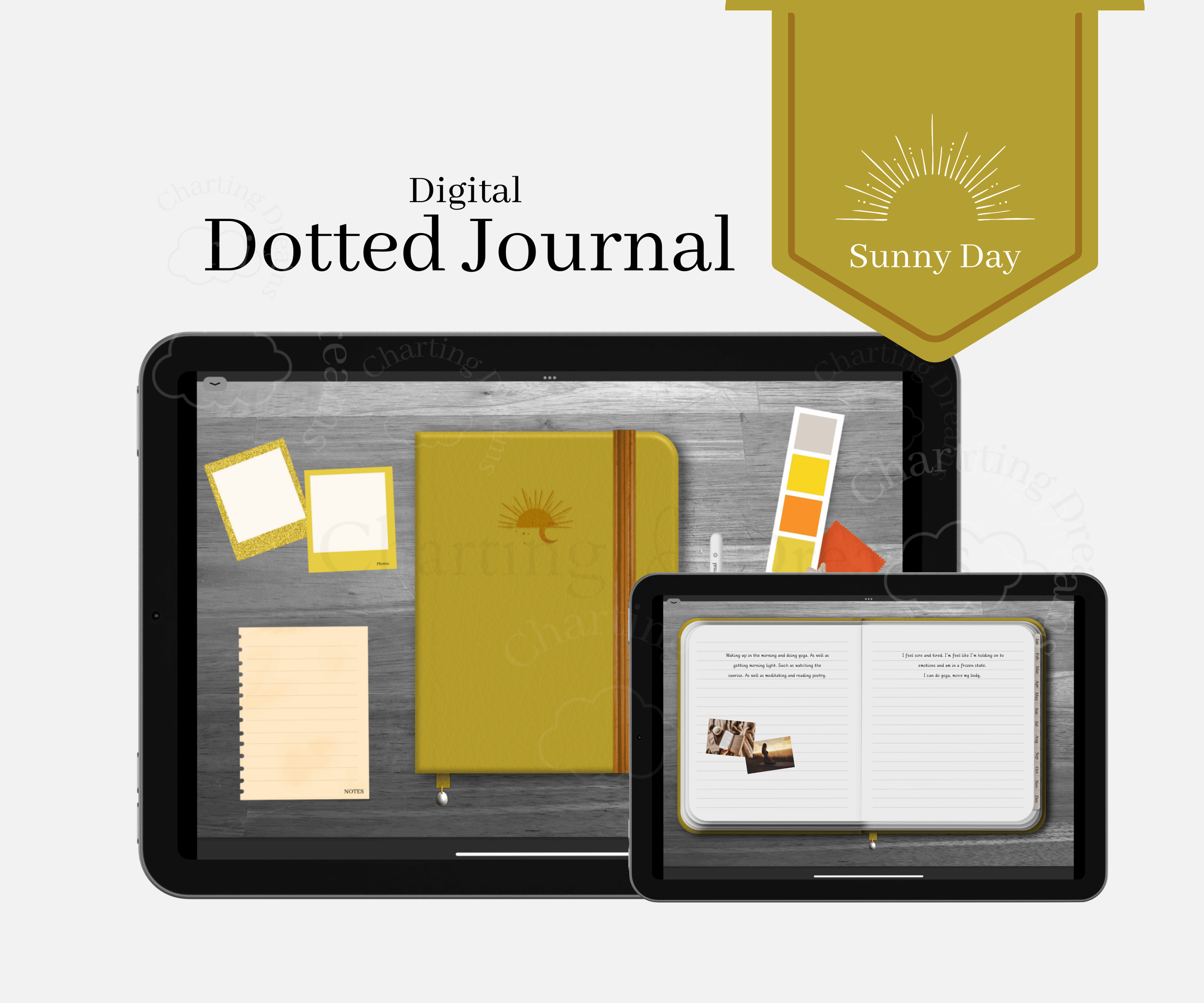The power of elements in Goodnotes
The best part of digital planning is being able to streamline creating planner spreads. By using the elements function in Goodnotes you can create a weekly spread once and then add it to an element collection. That way all you have to do is place the same spread for the following weeks without having to re-do it. Allowing you to save time and go on to create your next spread.
Step 1:
Create your weekly spread or any spread you want to re-use. Select the lasso tool and circle your entire spread.
Step 2:
Click on the selected area and press the 3 dots in right corner of the menu, then click Add element.
Step 3:
The element collection menu will open where you can add to an existing collection or create a new collection.