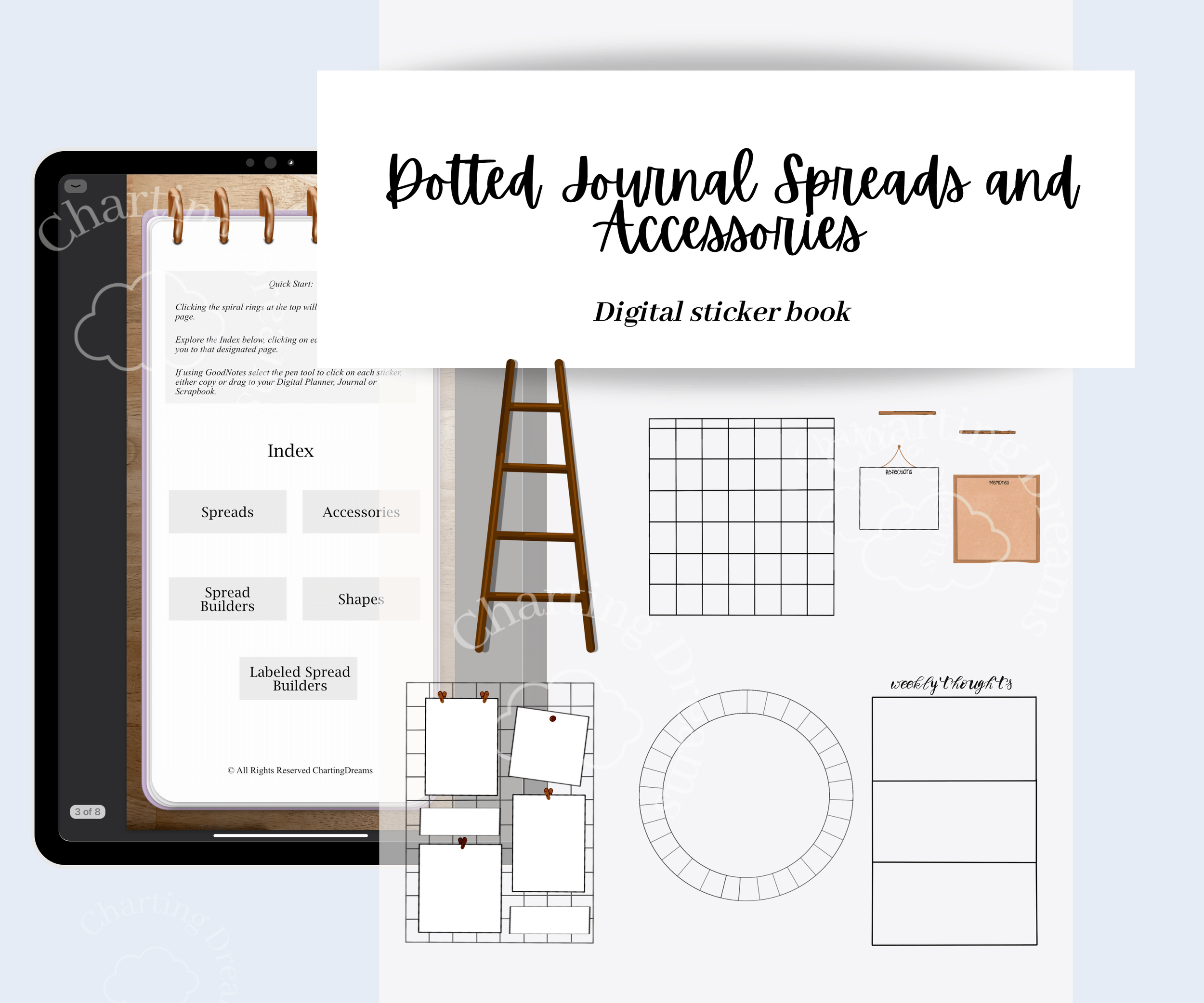4 easy steps to create an aesthetic Valentine’s planner
Add a touch of love to your digital Bullet Journal or planner with these 4 easy steps.
Step 1: Choose your theme
Choose if you want your Valentine’s theme to be a mix of pink or red texts, hearts, floral or Valentine’s decor. I prefer to pick on theme in my spreads so that each page looks cohesive. I also find that cohesive designs make it look more aesthetic.
Step 2: Create an entry page
For my Bullet Journals I like creating entry pages. This can be a page covered in designs, one that has the month on it with designs, or be a bucket list. Anything to let you know you’ve reached a new month and to get you excited for the process. Above all I think it’s important to not take Journaling too serious. Think of it as a fun creative outlet to get all your ideas, lists, and plans out of your brain.
Step 3: Divide pages into sections
Create different Bullet Journal entries for your monthly schedule, habits, or love notes. These can be on different pages or all on one. You can plan out your layout using pre-curated spreads and stickers or use the pencil tool in Goodnotes to create a quick sketch.
Step 4: Add Visual elements
Bring your Journal to life with themed stickers or washi tape. It’s surprising how just adding some stickers can transform the spread and make you excited to use it.
Conclusion
Above all when creating a spread is to have fun, remember that this is a creative outlet. You can make your entries anything you want. For me as you see above I like to create an entry page and a Pilates tracker, since Pilates is part of my Yearly Vision Board. I hope you have fun creating your Valentine’s Day digital bujo spread!
You may like: